The caller is first asked to enter the ID of the list the message is to be sent out to.
If this list exists then the caller will then be asked to record the message.
Caller will be able to review the message that they just recorded, and be given the option to re-record it.
Once caller approves the message, it is then sent out to the pre-set list of numbers.
Screenshot of the callflow:
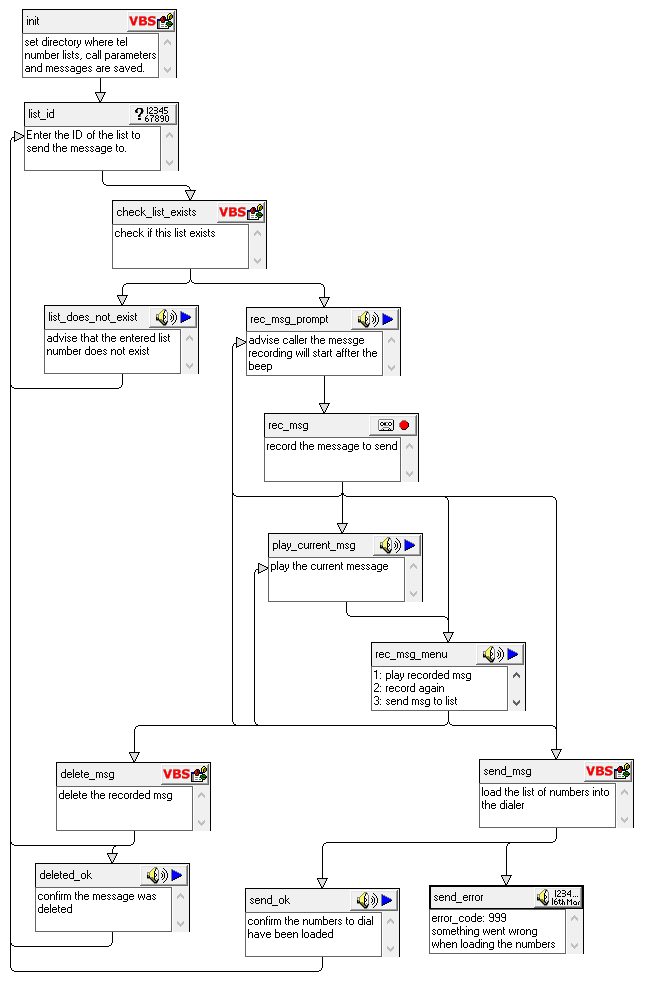
Callflow can be downloaded using the link below:
 Record And Broadcast Callflow
Record And Broadcast Callflow
Usage Instructions:
Download the callflow using the link above and unzip into its own directory. eg: "c:\voiceguide\record_and_broadcast\"
-
In the module "init" set the "data_dir" variable to store the directory where the call lists ('XXXX_list.txt' files) are stored.
(original setting for "data_dir" is: "c:\voiceguide\record_and_broadcast\data") -
Edit VoiceGuide's Config.xml file to specify that the record_and_broadcast.vgs callflow should be used.
You need to specify the full path to where the record_and_broadcast.vgs callflow is.
Restart the VoiceGuide service to have it use the new Config.xml settings. -
Create your own lists of numbers by adding your own 'XXXX_list.txt' files in the 'data' subdirectoy.
XXXX_list.txt files hold the telephone numbers to send the messages to. 'XXXX' is the list 'ID'.
The list 'ID' can be any length.
Sample 'XXXX_list.txt' files have been provided. -
Optionally, you can also create the XXXX_params.txt file for each list.
The XXXX_params.txt file stores the options of how the calls can be loaded.
The XXXX_params.txt file is in the 'Out Dial File' XML format.
Please see the VoiceGuide Help for more information on 'Out Dial Files'.
If the matching XXXX_params.txt file is not created then VoiceGuide will use the values from the default_params.txt file.
If default_params.txt file is not present then VoiceGuide will use the settings last used in the VoiceGuide Outbound Call Loader application.
The loaded calls will have Campaign Name associated with them. The default Campaign Name format is:
XXXX_at_YYMMDD_HHNNSS_PORT
where:
XXXX is the list ID,
YYMMDD_HHNNSS is the date/time of when the calls were loaded,
PORT is the port on which the call arrived.
You can change the Campaign Name format by changing the value assigned to the "campaign_id" variable in module "check_list_exists".
Any other part of callflow or sound files can also be changed to suit.
For more information please contact support@voiceguide.com